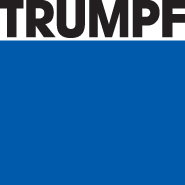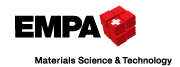MNE 2014 Technical Program
The technical program for MNE 2014 is now available.
- Program overview - [ link ]
- Invited speakers & Plenary talks - [ link ]
- Detailed list of poster presentations - [ link ]
- Detailed list of oral presentations - [ link ]
- Chronological list view [ link ]
Participants are reminded that you can build a personalised schedule for the conference using the ePapers MySchedule tool. You can use this link to do so.
Registration reminder for authors
Presenting authors are reminded that they must register for the conference by August 15 in order to be included in the conference program.
Presentation guidelines
| Lecture Presentations |
An LCD projector & computer (Windows 7, MS Powerpoint 2010 & Adobe Acrobat X) will be available in every session room for regular presentations. Neither Overhead projectors, 35mm slides projectors, a VHS videotape player nor a DVD player will be available.
|
|
Preparation of Visuals: PLEASE NOTE THAT PRESENTERS MUST BRING A USB MEMORY STICK CONTAINING THEIR PRESENTATION and upload their files to local PCs during the breaks between the sessions with the help of the technical staff:
General Considerations:
|
| Poster Presentations |
|
There will be a large number of posters presented at each session during the conference. In order to ensure that the sessions run smoothly, all posters should be placed on the poster boards as early as possible, preferably at the start of the conference but at the very latest 5 minutes before the session commences. The posters should be left on the poster boards for the whole duration of the conference. The placement of your poster will be marked on the poster board where it will be presented with the number of your poster contribution, for example: P1-63-Tu , where
You can find your number in the conference program. Presenting authors are expected to be in front of their poster for the whole duration of their assigned session. The poster board available to each presenter is large enough to fit an A0 poster:
The format of the poster panel is portrait (height > width). You are free to choose a single poster (or many smaller posters) that fit on the given panel size. Please attach your poster to the board with Velcro or push pins (depending on the poster board type), which will already be available at the poster area. If you need more materials to fix your poster, please contact the registration desk. |